Quikfee offers multiple payment options to its partnering institutes to ensure that their parents / student all possible means of paying fee. These payment modes encompass the following
Pay through Quikfee Website
The parents have an option to pay through Quikfee’s official website which provides them with a plethora of options.
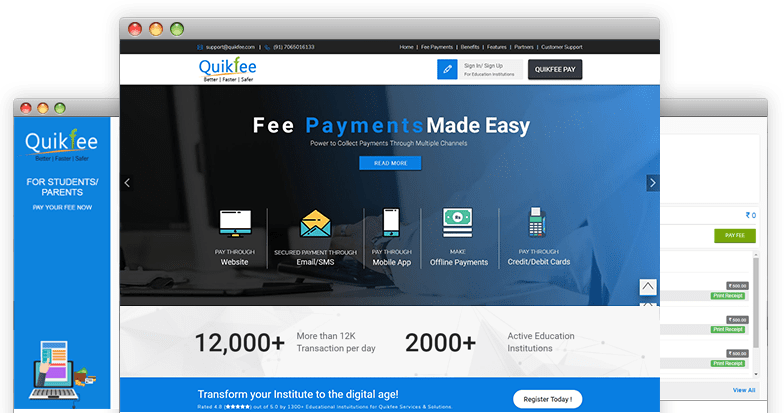
Pay through Mobile App
We have an Android app which has all the features of our website integrated in it. It helps to easily do transactions through mobile phones, and hence increases the accessibility of Quikfee for the users.
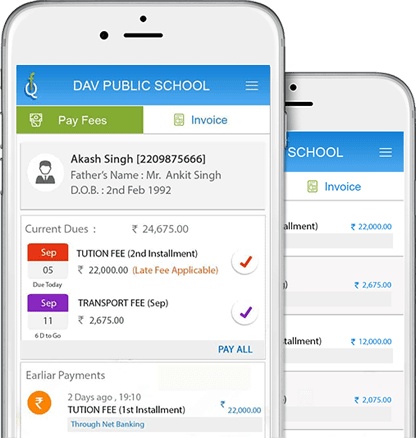
Pay with 'QUIKFEE PAY' Button
Here parents go to the institution where they ward studies and make the payment through Quikfee Pay Button which makes it easier for them to access and navigate through a variety of options. Also, this allows the parents to make payments through a variety of gadgets like smartphones, tablets etc.

Pay through Email/SMS
Here the parents are sent a secured link on their confirmed mobile phones. This link then redirects them straightaway to the payment page where they can choose from among a variety of options.

Payment through M-POS
Quikfee also offers a unique MPOS solution for your fee payment counter with which parents / students can pay their fees through their credit / debit card at the fee counter directly
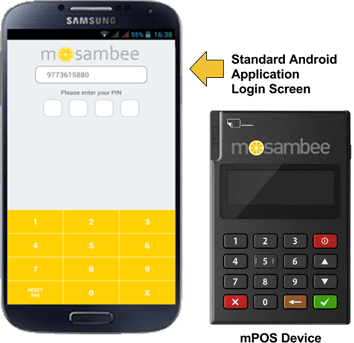
Pay through Cheque / Cash
Apart from online, the parents / students have an option to pay the fee offline also. Currently Quikfee is offering Cash/Cheque Deposit at various bank branches of HDFC, ICICI and other Banks.
